Basic usage
Creating media items manually
In order to manually create some media entities go to /media/add and choose the bundle you are interested in.
You will then see the entity form, as defined in /admin/structure/media/manage/{bundle-name}/form-display. Fill up all the fields and save the entity.
Using the pre-defined media gallery
The Media entity module comes with a pre-defined list of media items created on your site. You can find it on the URL /admin/content/media.
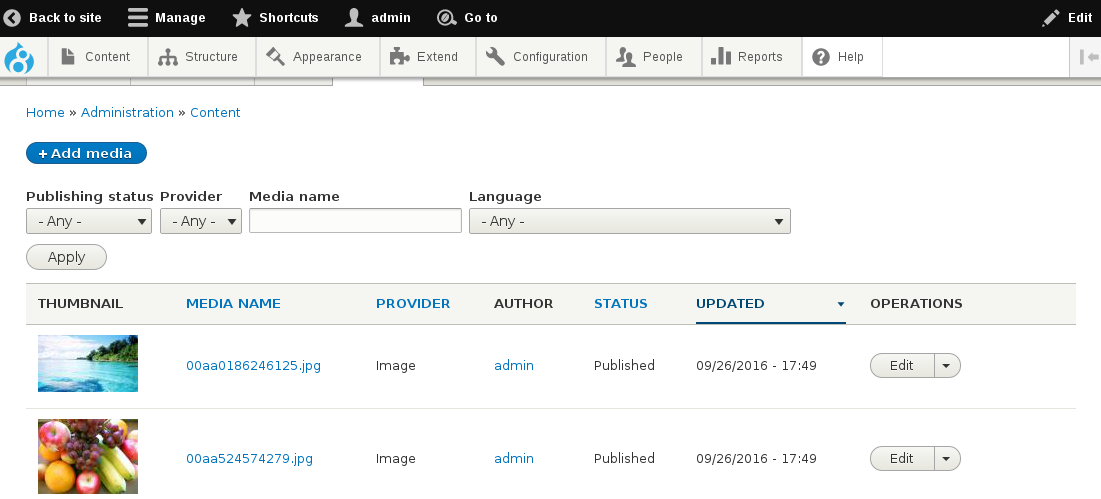
Like many other administrative lists of content on your site, this page is a view and can be modified going to the Views administration page, under Structure -> Views.