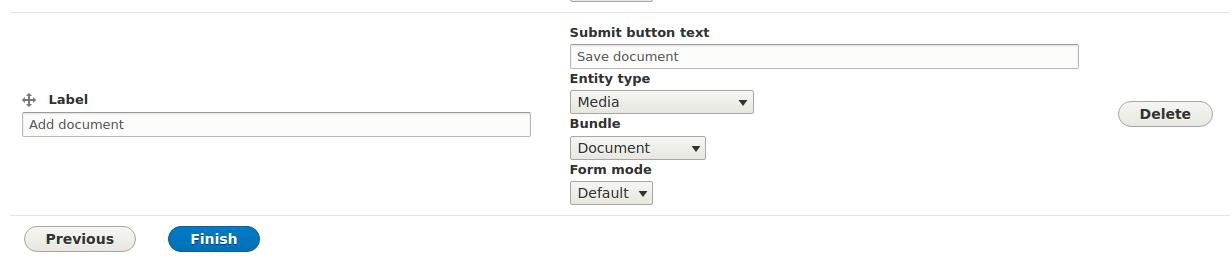Media entity browsers
Media module uses entity_browser to manage media select modals. List of the available entity browsers can be found at admin/config/content/entity_browser. By default the media module comes with three entity browsers:
- Gallery media library: It provides an entity browser to select media items for creating a new gallery.
- Media embed: It provides an entity browser for selecting media files to embed in the wysiwyg editor.
- Media library: It provides a general entity browser with a media library which can be used for custom content types.
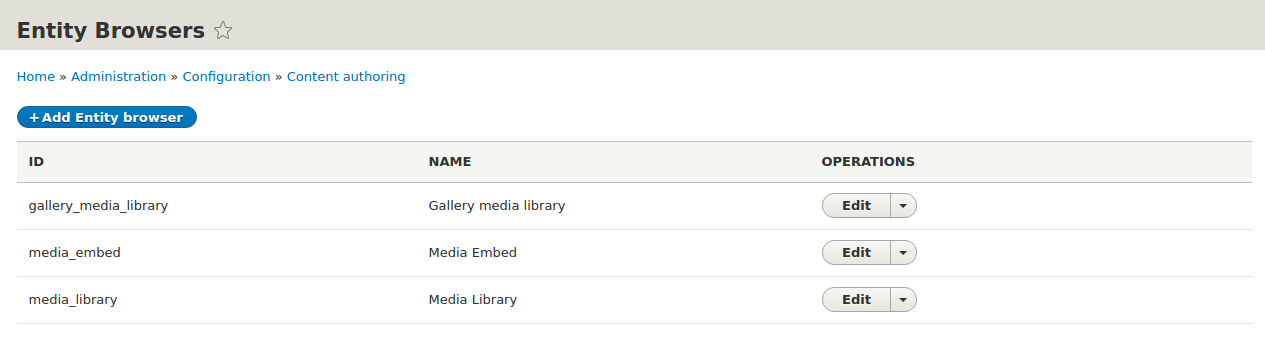
Customizing entity browser
Adding more widgets to the entity browser
While selecting the media items for the gallery, an entity browser called gallery_media_library is used. Suppose in this modal you want to add a tab for uploading document files. You need to add an entity browser widget for it. You need to follow these steps:
- Go to Configuration > Entity Browsers
- Click on Edit for gallery_media_library
- Go to the widgets section
- In the 'add widget plugin' dropdown, select 'Entity form'
- Fill in the appropriate details and click on Finish.